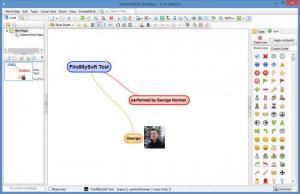SimpleMind
1.20.0
Size: 9.48 MB
Downloads: 14730
Platform: Windows (All Versions)
SimpleMind nicely blends together functionality and ease of use. First up, here’s what SimpleMind can do: create good looking, custom mind maps. From a user friendly and good looking interface you can access lots of features and functions, features and functions that will help you create a good looking mind map that nicely meets your tastes and needs.
SimpleMind needs Windows Vista or newer to run. Download an installer, run it, and a setup wizard will show up and help you get SimpleMind up and running. In little time and with a minimal amount of effort you will get SimpleMind up and running on your Windows-powered PC.
As mentioned above, SimpleMind has a user friendly interface that you will use with the greatest of ease. Everything is nicely laid out on the interface so you can easily access it. I’m confident in saying that even a novice computer user will take little time to figure out SimpleMind’s interface.
Also as mentioned above, SimpleMind provides access to lots of features and functions that will help you create good looking mind maps: add main topics, child topics, and sibling topics; add links, images, and notes to topics; arrange all these topics as you see fit; add stock or custom icons; multiple style sheets are available; you can customize the mind map’s visual style; create and manage style presets; check the spelling with the built-in spellchecker; there’s a handy undo/redo feature; view your work in Presentation Mode; and more.
SimpleMind is shareware that can be used for a trial period of 30 days. The trial is fully functional. To keep using SimpleMind once the 30-day trial expires, you will have to purchase a license.
SimpleApps developed a properly good tool for creating mind maps. SimpleMind is very easy to use and nicely helps you create good looking mind maps.
Pros
There’s nothing complicated about installing SimpleMind on a Windows PC. You will quickly figure out the user friendly interface. Easily access lots of features and use them to create good looking mind maps. SimpleMind is available for Windows and Mac OS X.
Cons
Trial limitations: 30-day trial.
SimpleMind
1.20.0
Download
SimpleMind Awards

SimpleMind Editor’s Review Rating
SimpleMind has been reviewed by George Norman on 04 May 2015. Based on the user interface, features and complexity, Findmysoft has rated SimpleMind 5 out of 5 stars, naming it Essential